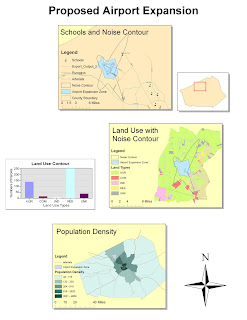Both maps illustrate the spread of the Los Angeles Station fire over a time span from August 29-September 2, 2009. This fire was the most devastating fire of the California fires in 2009, burning over 160,000 acres and killing two fire fighters (LA Times). It is also important to note that the fire destroyed 89 residence, 94 out buildings and 26 commercial properties (KTLA news). I must emphasize this information because it comes into conflict with the spatial analysis I conducted. However I will give possible reasons for such discrepancies because they are too large to ignore. The fire engulfed the northern part of Los Angeles County, just North of Pasadena, and burned a considerable portion of the Los Angeles National Forest.
There was some controversy surrounding the fashion in which the Los Angeles Fire Department dealt with the Station Fire. Some postulated that there was a lack of resources due to budget shortfalls. However, the Forest Fire Chief at the time ensured that any lack of deployment of resources was based on their belief that the fire could be easily contained (KTLA news). Initially, only three helicopters and limited ground forces were deployed to combat the fire. Soon, it was realized that this was not enough. As the maps show, the fire grew tremendously in the 2nd day. This expansion was fueled by the Santa Ana winds, which are notoriously strong in this area. The end all cost of this fire worked up to a hefty sum of $83 million (KTLA news).
The reference map incorporates a variety of data. As a base, it shows the county area in yellow. From here there is major highway, river, water body, city and park data overlain to better orient the viewer. There wasn’t any elevation data added to this map, however, a viewer can indirectly determine the mountainous regions based on the river data.
The thematic map measures the households that were affected, over time, by the Station fire. The spatial analysis I conducted highlighted the population data that was within the area the fire covered. I chose to focus the analysis on the number of households that were affected by this fire. If you refer to the excel graph included in this report, the number of houses affected reaches upwards of 800 (UCLA Gis Pop Block Data). In this map, each data point does not represent an individual household. Instead, it is a value that represents the number of households in close proximity. I am unaware of how strongly these values are tied to their geographic location, but this presents some problems that I will discuss.
As I referred to before, the number of households affected by the fire as determined by my analysis was drastically different from the actual reporting. 800 is nowhere near 209, which is the official record. This error could be a result of the time the data was measured, which was in the year 2000. However, this is unlikely because the population or the number of households is likely to have gone up since then. The more likely reason for this discrepancy is the spatial inaccuracy of the data. It is probably the case that the points from the population data don’t precisely correlate with its geographic location. Furthermore, some of the houses highlighted by my analysis could have been within the area of the fire but remained unaffected.
Bibliography
“On the Fire Lines.” LA Times. URL: http://www.latimes.com/news/local/la-me-bigpicturefire,0,5985825.htmlstory
“Report: Number of Firefighters reduced before Station Fire” KTLA News. October 9, 2009 URL: http://www.ktla.com/news/landing/ktla-angeles-fire,0,5292469.story?page=2
UCLA Gis URL: http://gis.ats.ucla.edu//Mapshare/Default.cfm#
“2009 California Wildfires.” Wikipedia. URL: http://en.wikipedia.org/wiki/2009_California_wildfires